Portable ArgusLab 4.0.1(A molecular modeling, graphics, and drug design program)
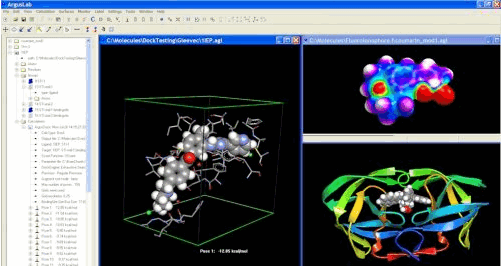
Portable ArgusLab 4.0.1 ||21,1 MB
A molecular modeling, graphics, and drug design program
ArgusLab is freely licensed
Over 20,000 downloads and still growing!
What’s New in 4.0.1
*
ArgusDock : the new drug docking code. Contains both the GADock and ArgusDock docking engines and the AScore scoring function with a preliminary set of parameters. Make sure you read the docking tutorials in the Help/Tutorials menu option.
*
Ribbon rendering for proteins : with several coloring options.
*
Solvent accessible surfaces
*
Display bumps and hydrogen bond monitors between ligands and protein targets
*
Gaussian 98 & Gaussian 03 interfaces: easily set up and run Gaussian calculations on your local Windows PC. Outputs, surfaces plots, etc. are automatically added to the Calculation results in the Molecule Treeview. ArgusLab wraps the Gaussian calculation so effectively, you’ll think it’s a part of ArgusLab itself. You can also save ArgusLab-generated input files to run Gaussian offline or on another machine.
*
Molecule Treeview window: Molecule Treeview shows a treeview representation of the molecule and saves results of calculations that you have run. You can right-click on many calculated properties and select “render” or “animate” to see them on the screen. You can manipulate large complex systems more easily with the treeview. For example, selecting specific residues in a protein or selecting active site residues.
*
Builder Toolkit window: This window shows the palette of atoms, rings, and amino acids you can attach to the cursor and place in the molecule window.
*
QuickPlot buttons for HOMO, LUMO, and ESP-mapped density surfaces. One click and all the essential calculations and surface preparation are done for you and the surface is rendered to the screen.
*
Query the PDB database: download and display PDB files in one click.
*
Calculation results and properties are saved to the Molecule Treeview:
o
Calculation settings
o
Docking results including poses that are renderable (right-click on a pose icon to see)
o
UV/vis excited state results: by table and individually by excited state
o
molecular orbital table
o
dipole moments (ground and excited state)
o
transition moments (length and velocity operator)
o
magnetic moments
o
Mulliken, ZDO, Qeq charges
o
animate normal modes with a single click
o
thermochemical results from Gaussian calculations
*
Copy/Paste Calculation results or properties to the Windows clipboard for easily adding to other Windows applications like Word or Excel. Right-click will also give you the option of saving to a formatted text file.
*
ZINDO Enhancements
o
Enhanced support for ZINDO-RPA
o
Calculate CD spectra with ZINDO-RPA
o
More ZINDO parameters
o
Triplet Spectra: The original Zerner triplet spectra method did not support all elements supported by the singlet method. We have extended and parameterized the singlet-based ZINDO-CI method to work for triplet excited states.
*
Electric Field: SCF and CI, EHT, AM1, PM3, MNDO, ZINDO
*
Display XYZ Cartesian axes.
*
Orient the molecule in absolute coordinates and orientation.
*
More extensive Atom Labeling including chiral centers.
*
Invert chiral centers.
*
Peptide builder : Easily build alpha helices, beta strands or specify the phi/psi angles yourself.
*
Improved settings: Lighting, atom & background colors, electric field, display, and QuickPlot settings.
*
Render peptide backbone as segments to simplify the display of large proteins.
*
Set render mode and color for sets of atoms, residues, and user-defined groups.
*
Color by molecule, by atomic number, by amino acid polarity, or user defined colors.
*
Depth cueing.
*
Turn on/off the use of fast-rendering during molecule moves.
*
Make user-defined groups of atoms. Perform actions on these groups, such as selecting all neighbors atoms or residues within a given distance.
*
Improved support for hiding/showing complex sets of atoms, residues, and user-defined groups.
*
Read HyperChem .hin files.
*
Improved surface rendering quality.
*
PDB files: improved support for atom and residue typing.
*
Quick torsion and Quick bondlength adjust (see Tips & Tricks).
*
Lots of bug fixes.
*
Performance enhancements and reduced memory footprint in handling systems with lots of rings.
Unfinished Features in this release.
The documentation has not been updated. Thus, you will see the 3.1 documentation when you bring up help. We hope that we have designed the interface to be intuitive enough that simply exploring the menu items and toolbar buttons will be relatively painless.
*
Plotting MOs in Gaussian for UHF calculations is not enabled yet. The code that handles the MO numbering is not finished yet.
*
There are a few other features we may still add as time permits prior to final release.
*
We have not exhaustively tested all the possible combinations of calculations for our Gaussian interface.
Tips & Tricks
*
Remember the right-click. You can right-click on atoms, bonds, nodes in the molecule treeview, etc. to gain access to essential functionality and information about those items.
*
You may find the Molecule Treeview Calculations node becoming full of lots of calculations. You can right-click on an older calculation to delete it, or select multiple older calculations and delete them all at once.
*
If you do something that you did not intend to do (like delete a calculation), remember Ctrl+Z to undo the last operation.
*
You can toggle between the “Molecule Treeview” and “Builder Toolkit” windows by clicking on their buttons in the Builder Toolbar.
*
You can place the cursor over the vertical splitter that separates the Molecule TreeView or Builder Toolkit windows and the molecule windows and left-click and drag the splitter to resize these windows.
*
Remember UNDO/REDO. All editing operations performed in ArgusLab have UNDO/REDO capability (Ctrl+Z and Ctrl+Y respectively).
*
Quick bond length adjust: left-click on a bond, you will see a magenta sleeve appear around the bond. Hold down the Ctrl+Alt keys and adjust the bond length by left-click and dragging the mouse cursor up and down vertically.
*
Quick torsion adjust: left-click on a bond, you will see a magenta sleeve appear around the bond. Hold down the Shift+Alt keys and adjust the torson angle about this bond by left-click and dragging the mouse cursor up and down vertically. This feature is only active if the central bond has enough substituents to define a torsion.
*
Right-click on a normal mode that you calculated with Gaussian and select “aniimate”. The normal mode will animate on the screen.
*
Gaussian ONIOM calculation: To do a multi-layer (2 or 3 layer) ONIOM calculation, you must first define Groups of atoms that constitute these layers. Selecting atoms and/or residues on the molecule screen or in the Molecule Treeview, then select “Make Groups…” from the Edit menu. A dialog box will appear and allow you to name the Group. The Group is added to the Molecule Treeview. When you bring up the Gaussian setup dialog box, you can then select a group for each layer in an ONIOM calculation.
*
Orient the molecule: selecting 2 or 3 atoms in a molecule will enable the Orient Molecule toolbar button. Click on this button to bring up the Orient Molecule dialog box and select the orientation you desire.
Download: (Size: 21,1 MB)
Portable ArgusLab 4.0.1(A molecular modeling, graphics, and drug design program) için yorumlar kapalı

